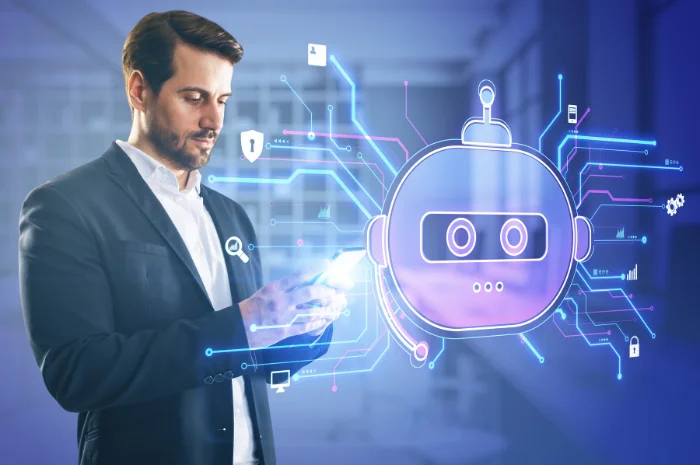Despite the advent of modern technologies, companies still see immense value in Xamarin, particularly when building applications that work across platforms. Bespoke Xamarin app development remains a cost-effective and reliable solution that allows firms to build apps that run seamlessly on iOS, Android, and Windows platforms. This flexibility is especially attractive to companies looking to increase their reach while expanding their development effort.
![]()
As Xamarin changes to .NET Multi-platform App User Interface (MAUI), it is an ideal base for developers who value efficiency and code reuse. The framework’s well-established community and robust capabilities offer a compelling alternative. Xamarin’s ability to simplify the development of universal applications should not be ignored by companies looking to increase their capabilities. This article will discuss the major advantages and drawbacks of using the Xamarin platform in the mobile app development market.
A Quick Brief to Xamarin
Xamarin is a popular framework in mobile app development. Why? 90% of its code can be shared across multiple platforms for Android or iOS development.
Furthermore, it expands its .NET development platform using specific libraries to create applications for watchOS, macOS, Tizen, and Windows.
Xamarin was initially a commercial development project, but Microsoft bought it in 2016, allowing the open-source of the platform’s SDK and integrating it with Microsoft’s .NET platform.
6 Key Features of Xamarin
1. Software Development Kits (SDK) Binding
Xamarin includes bindings compatible with all platform SDKs, including those available for Android and iOS. These bindings are also simple to operate and navigate, offer solid compile-time type checks, and aid in developing superior, error-free applications.
2. Native Multi-Platform Support
Xamarin offers multi-platform support for multiple forms. Developers have full access to native APIs and tools for each of the three operating systems: Android, iOS, and Windows. Thus, Xamarin offers the complete native UI user experience and performance-driven features to your application for business. Additionally, it is renowned for its versatility, which is why companies use Xamarin-based applications instead of hybrid alternatives.
3. Choice of Priorities
In the realm of Xamarin applications, companies have two main choices: Xamarin. Native and Xamarin.Forms. Each is suited to different requirements and needs, making it crucial to select the one that best fits your business goals.
Xamarin.Native is ideal for businesses that are focused on speed and require a significant level of customization to the platform. Utilizing its native APIs from iOS, Android, Windows, and Xamarin.Native allows developers to build apps that mimic the feel, look, and performance that come with a native application.
This method is particularly useful for applications that require a variety of functions, such as high-end graphics, responsiveness, and effortless integration into native applications, with Xamarin. Native companies can leverage higher performance and an overall user experience that meets what they expect from their customers across all platforms.
4. Code Reusability
The most fascinating advantage of using Xamarin as a cross-platform application is that it allows you to share business logic among various mobile platforms. Through the use of C#, one can utilize any code and create for both Android and iOS without any modifications, and all the code is reusable. This reduces development time and allows for lower maintenance of code.
Additionally, using Visual Studio as your leading IDE, Xamarin helps in sharing project files between operating systems. This means developers can quickly move the software around across different projects. Also, Xamarin delivers more control on the UX.
5. Easy Maintenance
Xamarin offers various instructions and guides to help with Xamarin App Development and maintenance. These guidelines help mobile app developers to speed up the development process.
The information offered through the Xamarin community and its libraries is also worth a look because it provides all the needed information. Furthermore, Xamarin makes it easier for developers to update apps and make every change. Changes are also automatically added on iOS, Android, and Windows apps if they use Xamarin.Forms.
6. Highly Safe and Secure
Developers can secure the Xamarin apps using Azure Key Vault and Azure Active Directory. By using the code signing features of Xamarin inside Visual Studio, you can ensure authenticity across devices.
Advantages Of Xamarin App Development
Xamarin’s primary goal is to provide development teams with an adaptable framework to quickly build and prototype applications, reducing the time it takes to launch their product. We’ll examine the benefits of using Xamarin.
1. One Technology Stack
Apps developed by Xamarin are built using C# regardless of whether the apps are made to be used on Android, iOS, or some other lesser-known mobile platforms. By using C# programmers can profit from the .NET platform that handles typical tasks such as garbage collection, memory allocation, and compatibility with the underlying platforms. Applications that require coding and user interface design can be found within Visual Studio. They don’t need additional technologies, which is a further benefit of the unification of the Xamarin tech stack.
2. User Experience is Made More Constant
The user interface for your app could be built by using Xamarin. Forms instead of native libraries if you want to unify your entire codebase. Once you create the user interface, it can be easily adapted and integrated into different platforms quickly. This will speed up the creation of applications and prototypes. Xamarin.Forms offer various other tools for productivity, like XAML hot reloading. This can allow UI modifications to be swiftly made during the testing of applications without the need to reboot the application.
3. Native User Interface and Performance Experience
Through the use of native components, the Xamarin framework allows programmers to create an Xamarin-specific platform UI, which aids in developing an application that is native to the platform. If you’re using Visual Studio, connecting components across platforms is possible. However, when creating apps that have high levels of sophistication, developers need to build native software that is compatible with Android as well as iOS to offer a seamless user experience.
The development environment for Xamarin applications is currently being enhanced adding more capabilities and speed. The rendering process will become more fluid and have a lower abstraction layer. It will also give apps native-like features and experiences.
4. Easy to Update with Latest Features
Why do something twice at two different places if you can fix it one time? Mobile development with Xamarin reduces the burden of managing and updating applications using a single programming language since they can be done in parallel. When updates, bug fixes, or other new capabilities are required, Xamarin developers can update each file. Android, Windows, or iOS apps will automatically be updated with the latest features. This does all the work needed to upgrade the source code for each app separately. Having multiple projects running simultaneously takes less time to update apps.
5. Common Applications for All Platforms
What happens when a great desktop application needs a mobile-friendly version or vice versa? There is no issue in the Xamarin mobile application development since it lets developers develop, for example, various apps to work on Apple watchOS and TVOS. Since Android, iOS, and Windows are all processed simultaneously, developers don’t need to choose which one to concentrate on.
6. Saving Time and Development Costs
The entire development process is faster when using a single stack of technology and a shared base of code. Coding at one time allows developers to reuse their code to create different solutions while making minor modifications, thereby cutting down on repeated steps.
Because everything has been written with C# and is based on the .NET framework, there’s no requirement for different teams working on the application. Development, testing, and deployment are greatly reduced if it is developed with the same group. This helps avoid additional expenses and ensures a speedy timeline for commercialization.
7. Hardware Compatibility
Xamarin allows apps to be developed with a variety of plug-ins and APIs that offer native hardware support, ensuring smooth compatibility between hardware and software. Developers can create apps that use common device features and run flawlessly on different platforms. Additionally, they can enhance application customization through linking to native libraries.
8. Best Framework for E-Commerce App Development
Xamarin is amazing for developing e-commerce applications because it lets you transfer code across various operating systems, which can reduce development time and cost. Thanks to its open-source platform, Xamarin guarantees that your application is extremely scalable, secure, and designed to meet your particular business requirements. It offers the tools needed to ensure seamless and consistent user experience for all platforms, ensuring customers an excellent, secure, and reliable app to enhance their shopping experience.
9. 40+ Controls
The agency’s app designers also utilize more than 40 views as user interface elements. Most often, users will use the controls. Xamarin Forms lets mobile app developers quickly create interoperable user interfaces across platforms. It can be used using a single-line element for user input, designing a button to initiate the user’s command, creating an image to display images, etc. App developers can use views and control within third-party apps by using the controls and views offered by Xamarin.
10. Complete Development and Support Ecosystem
Xamarin is a full developer ecosystem for C# that provides access to libraries from third parties and tools. Microsoft Visual Studio enhances the app development experience by granting users access to Xamarin application development tools.
Disadvantages Of Mobile Development With Xamarin
Despite all these advantages, Xamarin App Development has certain disadvantages, too:
1. Code Overhead
One of the difficulties when using the Xamarin platform is tackling the code’s overhead. Code overhead refers to the additional code and resources needed to ensure compatibility with different platforms, including iOS, Android, and Windows. When creating an app using Xamarin, additional levels of code are typically needed to ensure that the app will operate seamlessly across multiple operating platforms. This makes the application more complex and, sometimes, less efficient than native apps built exclusively for one platform.
In the end, applications developed using Xamarin may be larger in terms of size and could consume more space on devices than native applications. This is because the code has to account for differences between platforms, which could add to the overall difficulty. This additional code helps the application work on several platforms; it may occasionally result in slow speed and hindered integration.
It is essential to remember that Microsoft is constantly improving Xamarin to decrease the code’s overhead. With time, apps developed using Xamarin are getting lighter and more efficient, which helps reduce these problems and makes it a better choice in cross-platform application development.
2. UI Development Can Be Lengthy And Time-Consuming
Although a significant component of Xamarin’s code could be used across multiple platforms, the user interface’s core development could be more scalable. Thus, developers must create a part of the code for each platform, which can be very slow.
3. Support For Outside Codes Is Limited
The application code created in Xamarin cannot be used again or transferred to HTML5 or native applications on iOS and Android. The number of professionals who can work with Xamarin is entirely restricted. People who build apps with Xamarin must know about .NET and mobile development, platform-specific frameworks, and an architecture that uses Objective-C and Java languages.
4. Unforeseen Risks From Crossing Platforms
Many cross-platforms come with an unexpected chance of requiring additional effort. Xamarin’s framework libraries can result in larger app file sizes, which may be due to the extensive use of Xamarinâs core library functions within the app. This increased file size can lead to longer download times and more storage space required on users’ devices. The size differences between apps are usually between 3MB and 15 MB.
5. Limited Access To Open-Source Libraries
Xamarin is a platform that requires elements offered by the platform in addition to .NET open-source libraries. Unsurprisingly, it’s not nearly as extensive as iOS or Android native development. You may end up with lots of native code. Additionally, Xamarin doesn’t provide all third-party Android and iOS libraries that don’t have specific wrappers. Developers typically have to devote more time to creating what they want to use.
6. Not Suitable For Apps With Heavy Graphics
Suppose the app you are developing has extensive UX/UI. In that case, it may be necessary to consider using native app development tools. Apps that rely heavily on design or many user interfaces require a long time to create with Xamarin and will require a thorough experience with iOS and Android native technology.
7. Compatibility Issues With Third-Party Libraries And Other Tools
If you decide to utilize third-party services in your app, you may require a particular plug-in or integration not offered by an application built on the Xamarin platform. Most libraries offer solutions that work with native technology but are not compatible with Xamarin. Suppose you need third-party integrations. In that case, using wrappers is the ideal solution. You’ll have to make bindings before you reach the next level when developing your application.
8. Expensive Solution For Enterprise Users
In the past, Xamarin was a free, open-source software platform designed specifically for private developers. However, if you are a business, it could be expensive. Generally, the initial year has the highest price, as a license to Visual Studio’s primary collection of tools costs $1,199, and Visual Studio Enterprise is $5,999. If you opt to renew your subscription, Visual Studio will cost the user $799. Visual Studio Enterprise offers a 50% discount and grants users access to all available tools.
The Future Of Xamarin
With Xamarin’s smooth transition to .NET MAUI, the future of mobile application development is changing dramatically .NET MAUI promises a unified framework with an integrated UI and a vast API interface across different platforms. It offers an unmatched cross-platform experience for developers.
The Xamarin platform has played an integral part in developing cross-platform apps and Xamarin Migration. Its advantages, like having a single tech stack with near-native performance and robust corporate support, make it an ideal alternative. However, its drawbacks, including limited library access and bigger app sizes, emphasize the need to take care when evaluating. When .NET MAUI replaces Xamarin, developers and business owners are expected to take advantage of an exciting and unified strategy for cross-platform application development.
Why Xamarin Wins Over Other Frameworks?
If you’re a developer interested in having applications developed for different platforms, Xamarin is one of the top frameworks to help you. Xamarin offers a vibrant range of features. With an ever-growing number of developers, it’s been a favorite of novice and experienced developers in developing a cross-platform framework.
With Xamarin’s robust C# environment, native and cross-platform APIs and libraries, and ease of deployment, this is the most efficient way to keep Android, iOS, and Windows applications in sync. This decreases the time spent on development and allows for faster introduction of the latest features to customers. The process is as straightforward as writing once and running anywhere. The stage of development is when you have short deadlines.
Enterprises can use the framework since it does not need native iOS or Android platforms. This framework can take application development beyond the current level and is accessible to all. Xamarin is built to grow and expand and is free, so for many enterprises, this platform-neutral framework is now the most obvious option.
Final Thoughts
Xamarin remains a powerful and flexible framework for mobile cross-platform application development. The ability to share as much as 90% of the code between iOS, Android, and Windows is an affordable solution for businesses looking to simplify their development processes and ensure the same user experience across different platforms.
Despite its strengths, such as large code reuse, strong compatibility with native APIs, and a robust developer user community, Xamarin comes with a few issues, including code overhead and limitations on compatibility with third-party libraries. These issues require careful selection when choosing the best framework for your development.
As businesses constantly adapt to changing technology, Xamarin’s combination of native capabilities and multi-platform support establishes it as a significant tool in the mobile application development environment. Whether creating a simple application or an online store, Xamarin provides the tools and flexibility to bring your ideas to life quickly and effectively.